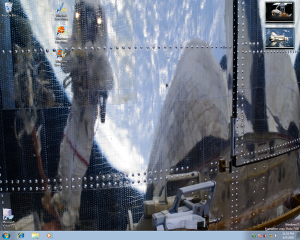Well, working where I work has some perks. My co-workers bring back all sorts of cool pictures from their assignments. The most recent assignment took them almost 360 miles straight up. They met up with Hubble and performed upgrades and repairs. From this, I am able to have an “out of this world” desktop. This tends to make up for the fact that the laptop that I’m running Windows 7 on is a 32-bit platform with a 1.7 GHz processor and 1 GB of memory. The video drivers are not able to run the Aero desktop, so I am limited to the the regular un-Aero look.
The two slideshows that are playing in the top right corner are actually two different sets of pictures:
one from Expedition 18 and one from STS-125 (the recent mission to Hubble).
As you can also see, I have Virtual PC installed. This version is Virtual PC 2007 SP1. I like the interface and have really become comfortable with the settings. It’s a great tool to have to help write
You can see that my User Picture not a standard picture. It’s a picture of an upright bass  . I found the full image on the Internet and edited it with my Digital Image Suite 2006 (I’m still learning the functionality of the Windows Live Photo Gallery). I got to play one at one of the recent bluegrass festivals that I attend, and this icon is a constant reminder of what I’m saving up my pennies for. =-)
. I found the full image on the Internet and edited it with my Digital Image Suite 2006 (I’m still learning the functionality of the Windows Live Photo Gallery). I got to play one at one of the recent bluegrass festivals that I attend, and this icon is a constant reminder of what I’m saving up my pennies for. =-)
One of the functions that I like is the ability to show the text with the taskbar tasks. I haven’t yet decided if I like the icons by themselves or if I like the taskbar icons with the text. I’ll keep switching until I decide.
In order to be able to see the taskbar icon text, do the following steps:
- Right-click ‘Start’.
- Select ‘Properties’.
- Select ‘Taskbar’ tab.
- Select to check ‘Use Small Icons’. Note: this step is optional. This is the way that
Vista shows the Taskbar, but it works equally well to have the larger icons and the text. - Select ‘Never combine’ for "Taskbar buttons:" dropdown.
- Select ‘Ok’.
The icons stay small until the programs are started up. The taskbar icons lengthen to show the text. I like the effect.
My Theme:
I recently read the Windows 7 Engineering blog entry about creating, saving, and sharing theme packs. For those that are interested in getting these images, I have saved my theme pack for your use. These images are all freely available from NASA’s Spaceflight web site.